Do you know that more than 306 billion emails are sent and received daily?
Fact: The global population stands at 7.98 billion as of today.
Despite the innovation of social media channels, emails have never become outdated (those who say so lack far behind the truth).
Even gen z marketers consider email marketing as the most reliable and conventional form of marketing to date.
According to Statista, email marketing revenue is estimated to reach almost 11 billion by 2023. And we’re here to ensure you get a part of the revenue. But how?
Email marketing KPIs are the key to success!
Let's talk about email marketing KPIs, how they can help you scale your marketing, and which email metrics every marketing professional should track.
What are Email Marketing KPIs?
Email marketing key performance indicators are used to measure the performance of different aspects of your email campaigns.
Whether you’re introducing a new product or re-engaging with your leads - every email you deliver comes at the cost of time, resources, and creativity.
In layman's terms, email marketing KPIs say goodbye to the 'Send and Forget' era and actually allow you to gauge your results towards your email marketing efforts.
But why focus on email marketing KPIs when you have other bigger operations to manage?
Benefits of Email Marketing KPIs
#1. Gauge Your Email Performance
When you use email marketing KPIs, you better understand the why and how of your emails.
For example,
-
How does the person interact with email?
-
Have they opened it or not?
-
How many responded to it?
-
Why is your email list not growing?
And many more…
As per Litmus, 37% of brands are increasing their email budgets. That means measuring your email marketing strategy’s performance is of significant importance.
Moreover, you can analyze how your email campaigns are performing by measuring certain KPIs such as open rate, conversion rate, and revenue per subscriber. Thereby identifying the weaker sections and working to improve them.
#2. Improve Communication With Customers

With 64% of small businesses using emails to reach customers, Emails have become a convenient medium of communication between businesses and customers.
Sure, there are newer ways of connecting, like social media channels, but which of them offers you direct communication with 4.5 billion people?
Email marketing KPIs lets you personalize your relationship with customers. Some KPIs, like clickthrough and open rate, allow you to analyze whether your emails are getting noticed and clicked by receivers.
By getting access to these insights, you are likely to improve on ways to write persuasive email copies and headlines, thereby building better relationships.
#3. Get a Better ROI
Email marketing accounts for an impressive ROI of $36 for every dollar spent. But that's achievable only if you curiously analyze your email marketing performance.
You must have the proper email marketing KPIs to get close to the mentioned ROI – a set of measurable indicators that can furnish you with data-driven insights and actionable feedback.
Some key performance indicators like revenue per subscriber, subscriber lifetime value, and list growth rates are the most important ones that directly impact your ROI for email marketing.
Food For Thought: How can you calculate these KPIs, and why should you?
Below we have curated a list of the 13 best email marketing KPIs that every marketer should track.
13 Email Marketing KPIs Every Marketing Professional Should Track
#1. Clickthrough Rate
Clickthrough rate refers to the total number of people who clicked on one or multiple links you sent via email.
Why Is It Important?
Clickthrough rate is quite a buzz among marketing professionals. It's like the day-to-day marketing metric to them. Moreover, it's easy to calculate the CTR for every individual email you send.
Measuring the number of clicks on links contained in every mail gives meaningful insights, such as:
-
Are your customers actually reading the email?
-
If they’re reading it, which part of the email entices them the most?
-
What links are they clicking?
-
Are customers clicking on a link placed at a particular position?
The average clickthrough rate swings between 2-5%, but that's an industry average, so you can always go beyond it.
Once you get the answers led by data, you can tune your marketing strategies and structure your emails correctly.
Here's how to calculate CTR:
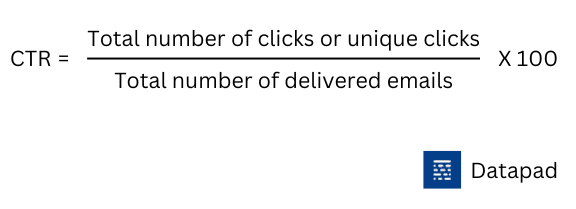
#2. Bounce Rate
The bounce rate reflects the percentage of emails that failed to get delivered to the recipient's inbox.
Generally, 'bounces' are classified into two categories: Hard bounces and Soft bounces.
Soft bounces occur due to temporary reasons such as the full inbox of the recipient or a technical glitch on the hosting platform. However, these are temporary and are resolved over time.
Hard bounces, on the other hand, are the result of three factors:
-
Invalid email address
-
Closed email
-
Non-existent email address
It's pretty clear which bounce rate affects your marketing - the hard bounces. And so, marketers stay focused on monitoring their hard bounce rates.
Why Is It Important?
Internet Service Providers (ISPs) take bounce rates as a measure to determine an email sender's reputation. Once your bounce rate triggers ISPs, your email may land on the list of spammers of your service provider.
Higher the number of bounded emails, less is your conversion, thus less is your ROI.
This might leave your email blocked or, worse, blacklisted.
Another thing to consider here, this metric also tells you a whole different story about your email list.
The hard bounces indicate that you’re targeting the wrong audience, and it's time to refresh your email list.
Here's a quick formula to calculate bounce rate:
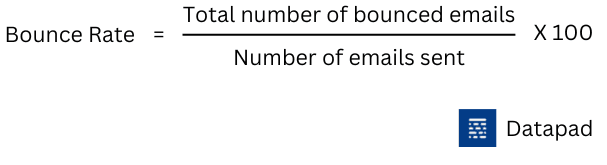
Note: Marketers consider an average bounce rate of 2% as good.
#3. Email Open Rate
Open rate is measured as the number of times an email is opened vs. the number of emails successfully delivered.
Why Is It Important?
This metric is among the most initial ones that email marketers measure. But you might be unaware that the open rate doesn't actually mean the number of times your email is opened. There's a bit of technical jargon here.
Whenever you send an email, it's embedded with an invisible image. As soon as a subscriber opens your email, the said image automatically gets downloaded, and the email is counted as open. But here's the thing.
As of today, almost everyone has enabled image blocking. So even if a customer opens your email, it's not counted in.
Unfortunately, that makes this metric inaccurate and unreliable for measuring performance. However, the open rate can significantly help you in competitive analysis.
Suppose you want to compare the open rate of current vs. last week's campaign. Open rate is always beneficial in figuring out if your email headlines are pursuing customers to open your emails or not.
Here's how you calculate the open rate:
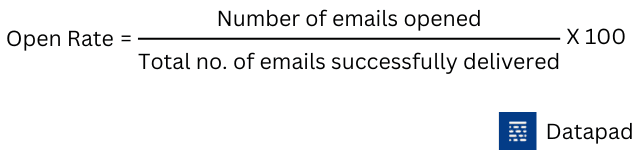
#4. Email Deliverability
Till now, you might have noticed that we’re talking about the number of emails delivered and not the emails sent.
That's because sometimes, even after sending the emails, they automatically bounce back from the receiver's server. Or get dropped in their spam folders without them knowing about it.
Deliverability Rate is the measure of successfully delivered emails (that land in recipients' inboxes) vs. the total number of emails sent.
Why Is It Important?
The deliverability rate ensures that your brand's message reaches your target audience. It often happens that after you press send, your emails might not get delivered due to hard or soft bounces or due to reasons such as:
-
Not having an unsubscribe button
-
Sending bulk mails
-
Using a free-domain email address
-
Having a weak domain authority
Moreover, your delivery rate tells you what fraction of your email list is actually authentic and can be carried forward for marketing purposes.
For the most part, a deliverability rate of 95% or more is considered reasonable by marketing professionals.
Use this quick formula to calculate the deliverability rate:
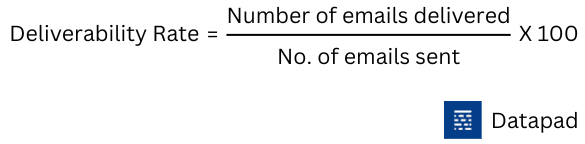
#5. Unsubscribe Rate
The unsubscribe rate is the measure of the percentage of people that unsubscribed from your emails over a period of time.
Why Is It Important?
The unsubscribe rate directly impacts your deliverability, i.e, a higher unsubscribe rate results in a lower deliverability rate and vice versa.
There can be many reasons for users unsubscribing from your emails. However, here're a few things you can do to reduce the unsubscribe rate:
-
Plan your content
-
Test different email frequencies (daily/weekly/occasionally)
-
Perform segmentation of your email list
Like open rates, this KPI is also beneficial in comparative analysis. For example, you can measure the unsubscribe rate of the current month with the previous month for internal evaluation of marketing efforts.
To calculate the unsubscribe rate, all you have to do is divide the total number of unsubscribes with the number of emails sent.
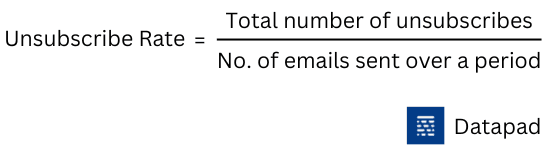
Note: Removing the unsubscribe button from your emails is not a wise move. It may increase the chances of our email landing in the spam folder of recipients.
#6. Conversion Rate
Conversion rate determines the percentage of subscribers who took a series of actions after opening your emails. From clicking a link to purchasing a product - whatever your final conversion goal was.
Why Is It Important?
Unlike other email marketing metrics that are directed towards your email marketing success, this metric leverages your business success as a whole.
In other words, it reflects how effectively your emails convert leads into customers.
For example, if your email's call-to-action (CTA) was downloading a book, the number of subscribers who opened your email, clicked the link, and downloaded the book are counted as conversions.
Here's a quick formula to calculate the conversion rate:
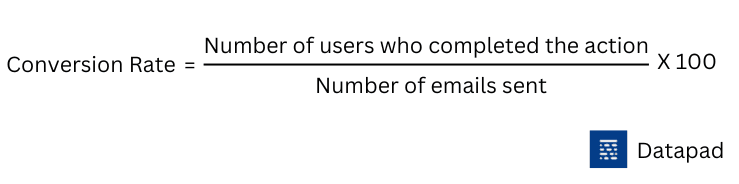
Higher the conversion rate, better the performance of your email campaigns.
#7. Share and Forward Rate
Share and forward rate refers to the number of times your email has been shared or forwarded. Emails have ‘share’ and ‘forward’ buttons, and this KPI measures the number of times recipients have clicked it over a period of time.
Why is it important?
This metric is important because it gives an idea of the virality of your content. Mostly, a subscriber sharing a content piece is like word-of-mouth marketing for your business.
Moreover, tracking this metric allows you to identify the type of content that’s popular and pave your way towards creating more such content.
Here's how you calculate the forward and share rate:

#8. Event Lag
Event lag measures the time it takes to get the first click from the time when the email was delivered.
Why Is It Important?
Measuring event lag lets you understand how your content resonates with your subscribers. For example, what are they clicking on? How long does it take to react to your call-to-action?
Event lag also demonstrates the effectiveness of your email preheaders, subject lines, and body content. It shows how your email structure and use of words drive customers to quickly open your email or let them languish in their inboxes.
To calculate event lag, simply subtract the time taken for the first desired action from when the email was delivered.
#9. Email ROI
Email ROI is the overall return on investments for the money spent on email marketing campaigns.
Why Is It Important?
Return on investment is a crucial metric for marketers. It tells whether their marketing efforts can cover the cost incurred and, in surplus, make them enough money to carry forward operations.
In this case, the average ROI of email marketing is 3,800%, while it can be as high as 4400%. That's $44 for every dollar spent.
Hence, measuring this metric is vital for both your email marketing success and your business’s success as a whole.
Here's how you can calculate ROI:
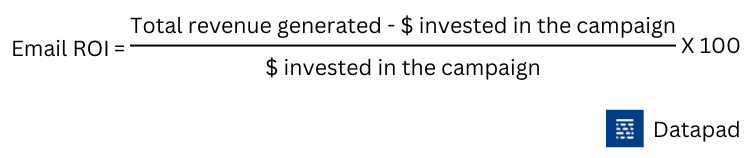
#10. Spam Rate
Spam complaints add negativity to your email marketing efforts. It measures the number of people who reported your email as spam. This number increases if several people find your email subject or content irrelevant.
Why Is It Important?
Spam complaints are the results of many factors such as:
-
When you acquire an email list from third-party (the subscriber are unaware of who you are)
-
Sharing irrelevant content (the subscribers don't want to see your content)
-
Higher frequency of emails (sending too many emails in a short span)
According to marketing professionals, the acceptable spam complaint rate is 0.01%. Anything above that is a matter of concern.
Here's a simple formula to calculate the spam rate

#11. List Growth Rates
The list growth rate, as the name depicts, is the rate at which your email list grows over time.
This metric is important for marketers as an increase in this KPI shows a positive sign towards increasing reach, popularity, and rightful email marketing efforts.
Why Is It Important?
This KPI tells marketers how many new email subscribers they have added to their email list. You can use some strategies to increase this KPI, such as:
-
Give discounts in exchange for emails
-
Use lead magnets (E-books, webinars, and more) to collect emails
Note: Avoid purchasing email lists from third-party providers. It might grow your email list, but the overall performance of your email marketing campaigns would remain stagnant or decrease with time.
To calculate the email list growth rate, use this simple formula:

#12. Revenue Per Email or Subscriber
Revenue per subscriber is the total revenue generated from individual subscribers in your email list. This KPI typically shows you the performance of each email.
Why Is It Important?
This KPI is the email version of the average revenue per user (ARPU).
Revenue per subscriber is linked to your return on investment in email marketing. Therefore, marketers find this metric unique and use the insights to optimize their email campaigns.
Here's a quick formula to calculate revenue per subscriber:
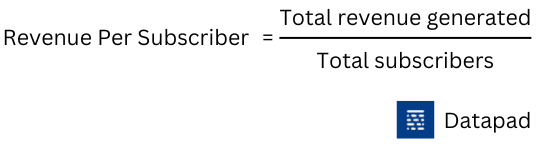
For example, if an email campaign generated $1000 and you sent 100 emails, the revenue per subscriber will be $10.
#13. Subscriber Lifetime Value
Subscriber lifetime value depicts the amount of money subscribers spend before they unsubscribe, delist, or become inactive from your email list.
Why Is It Important?
Just as revenue per subscriber, subscriber lifetime value helps marketers measure their return on investments for email marketing.
Moreover, marketers follow this metric to ensure that their cost-per-subscriber stays below the subscriber lifetime value for a positive return on investments.
Here's a simple formula to calculate subscriber lifetime value:

Now that you know what KPIs you need to measure, it’s time to create a unified dashboard to measure everything under one roof.
How to Create Email Marketing KPI Dashboard in Datapad?

Datapad is a mobile-friendly dashboarding tool that unifies all your email marketing KPIs into one dashboard and allows you to perform data visualizations from your mobile phones themselves.
Here's how easy it is to create an email marketing KPI dashboard in Datapad.
Step 1: Create your Email Marketing KPI Dashboard
Our app is available for both iOS (App Store) and Android (Play Store) devices. Plus, we have tested the compatibility of our tool with all known small-screen devices. And guess what?
It's pixel-perfect for all screen sizes.
To begin the dashboard creation process, open the app and sign up with your designated email address.
Then press the '+' sign on the top right corner.
Here, you are asked to give your dashboard a name and add a few other details to personalize your experience.
Fill in the boxes and click on Create. That's it! Your dashboard has been created automatically.
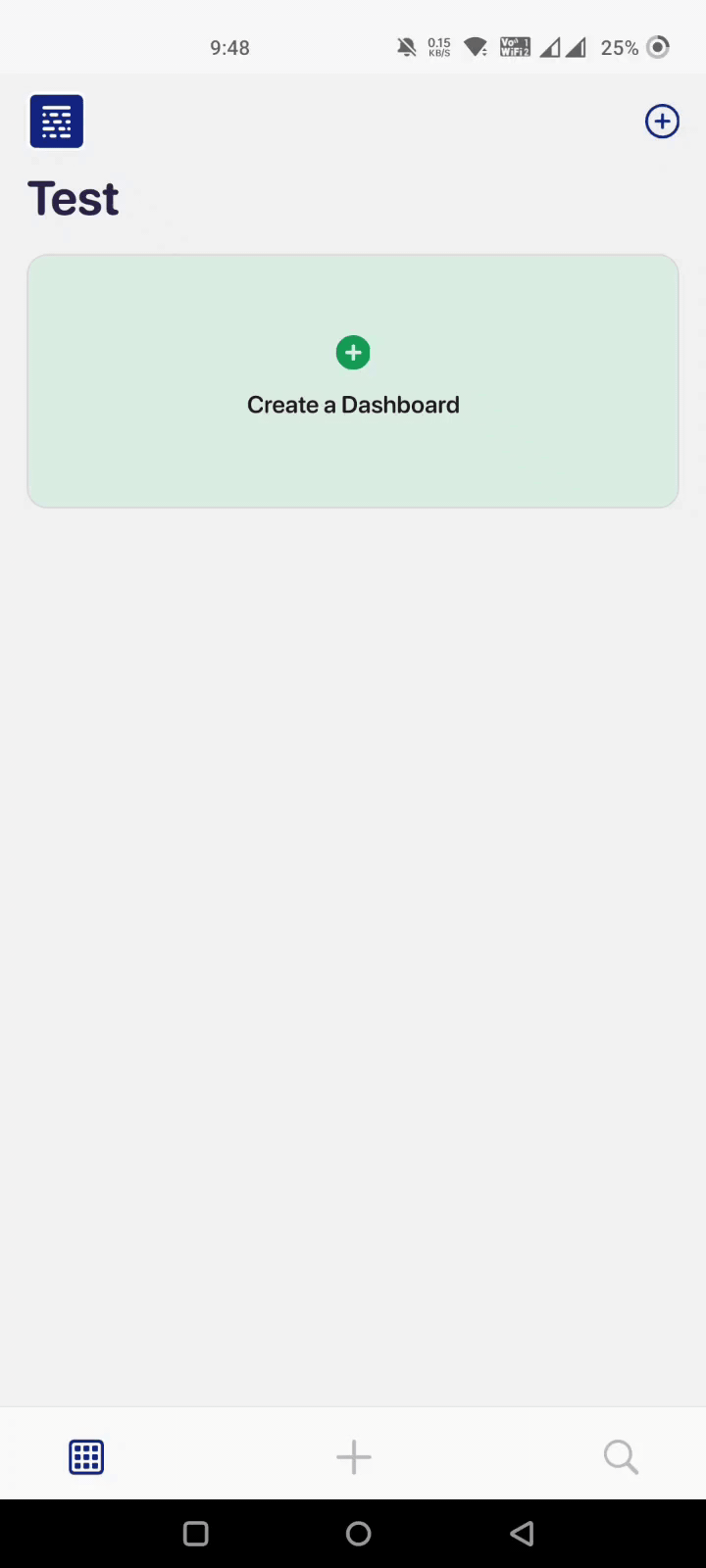
Step 2: Data Import
After creating an email marketing KPI dashboard, it’s time to import email campaign data that will give you insights into the above-mentioned KPIs.
Datapad lets you import data both automatically and manually.
When it comes to email marketing, most of your data will be stored in a CRM or Google Sheets, so it makes sense to automate the import here.
Here’s how you can leverage Datapad to import data automatically:
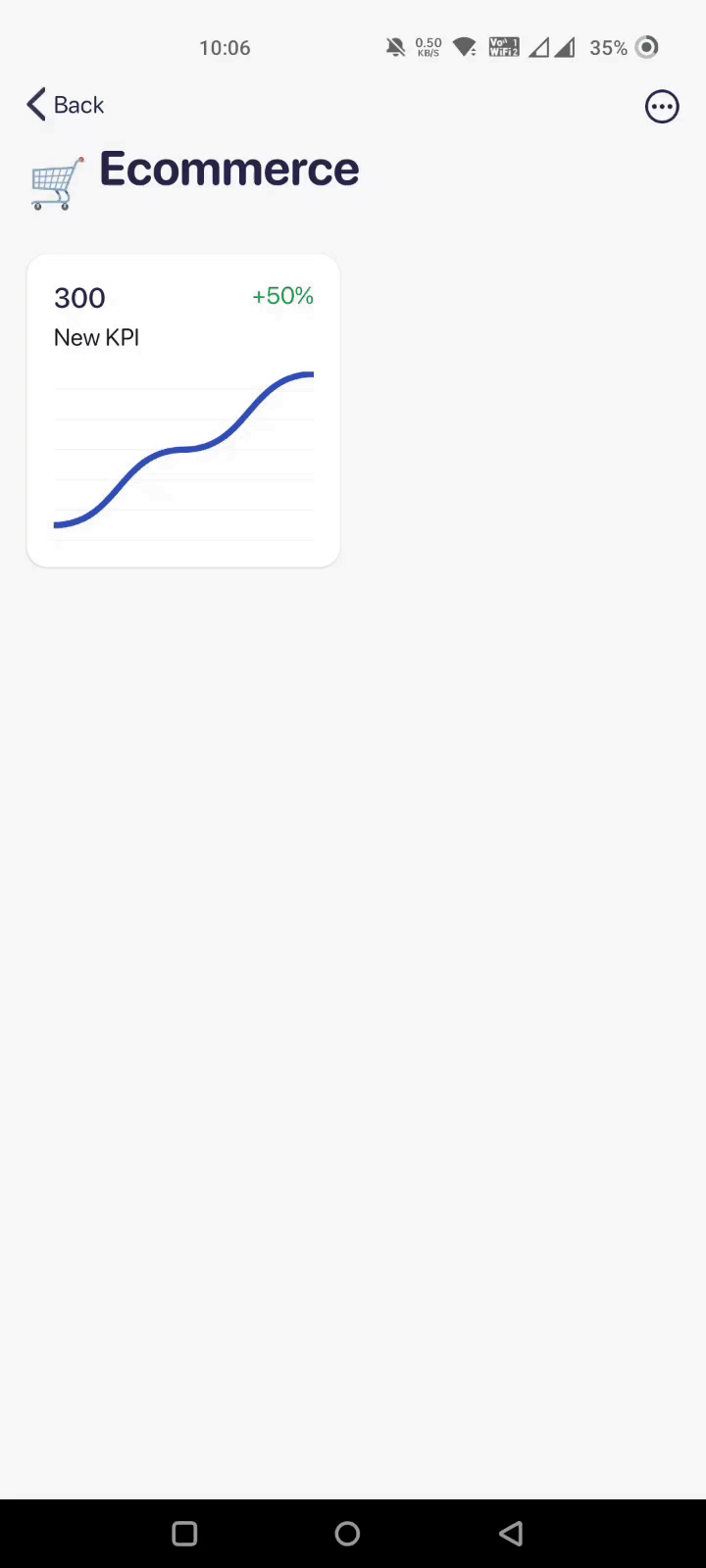
In case you left some data out, or your CRM didn't update a particular email campaign's data, you can import that manually, here's how:
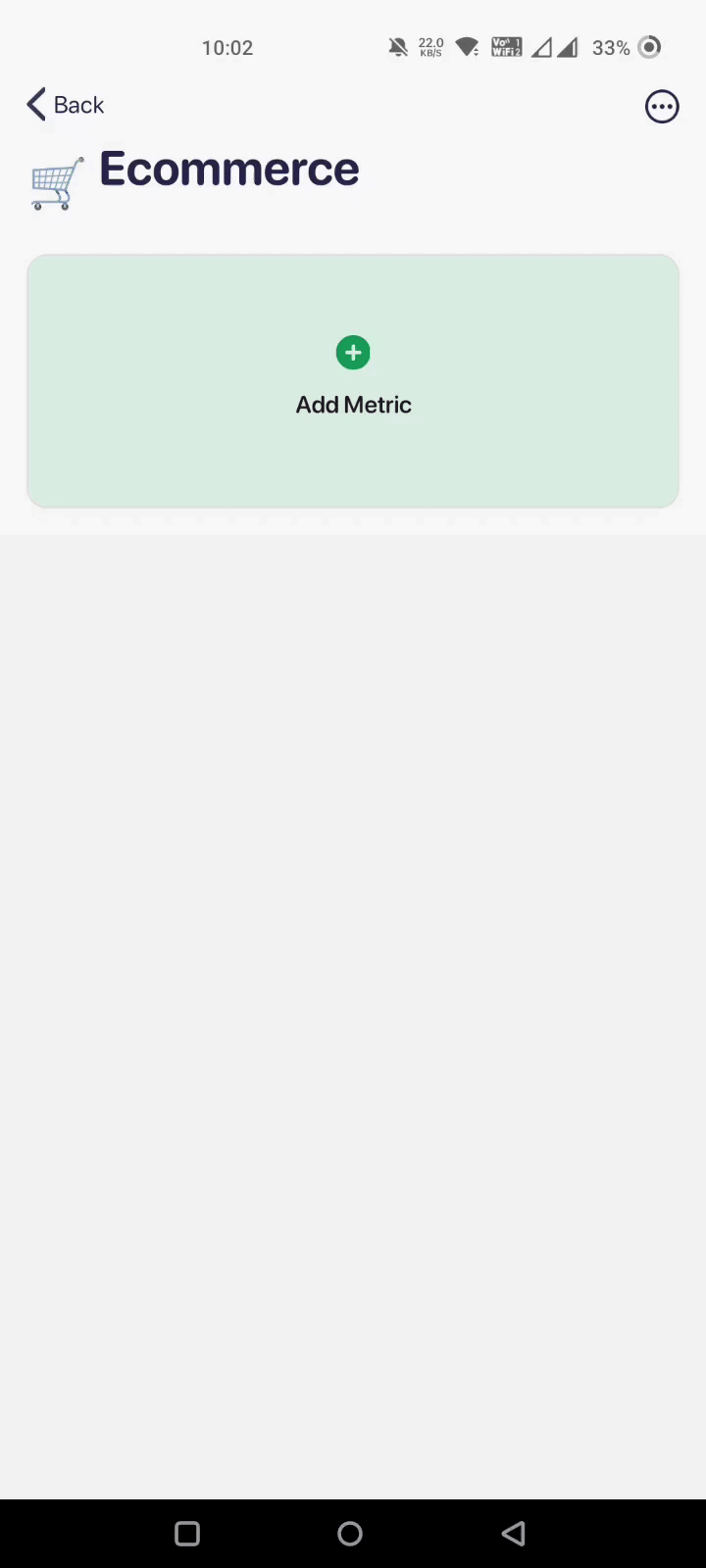
Step 3: Bring Your Team Onboard
Your email marketer, copywriter, and growth manager might like to have a look at email marketing KPIs so that they can optimize email content and much more to make the process efficient.
So bring your team onboard with Datapad in seconds, assign them KPIs, and talk to them via live-comment sections.
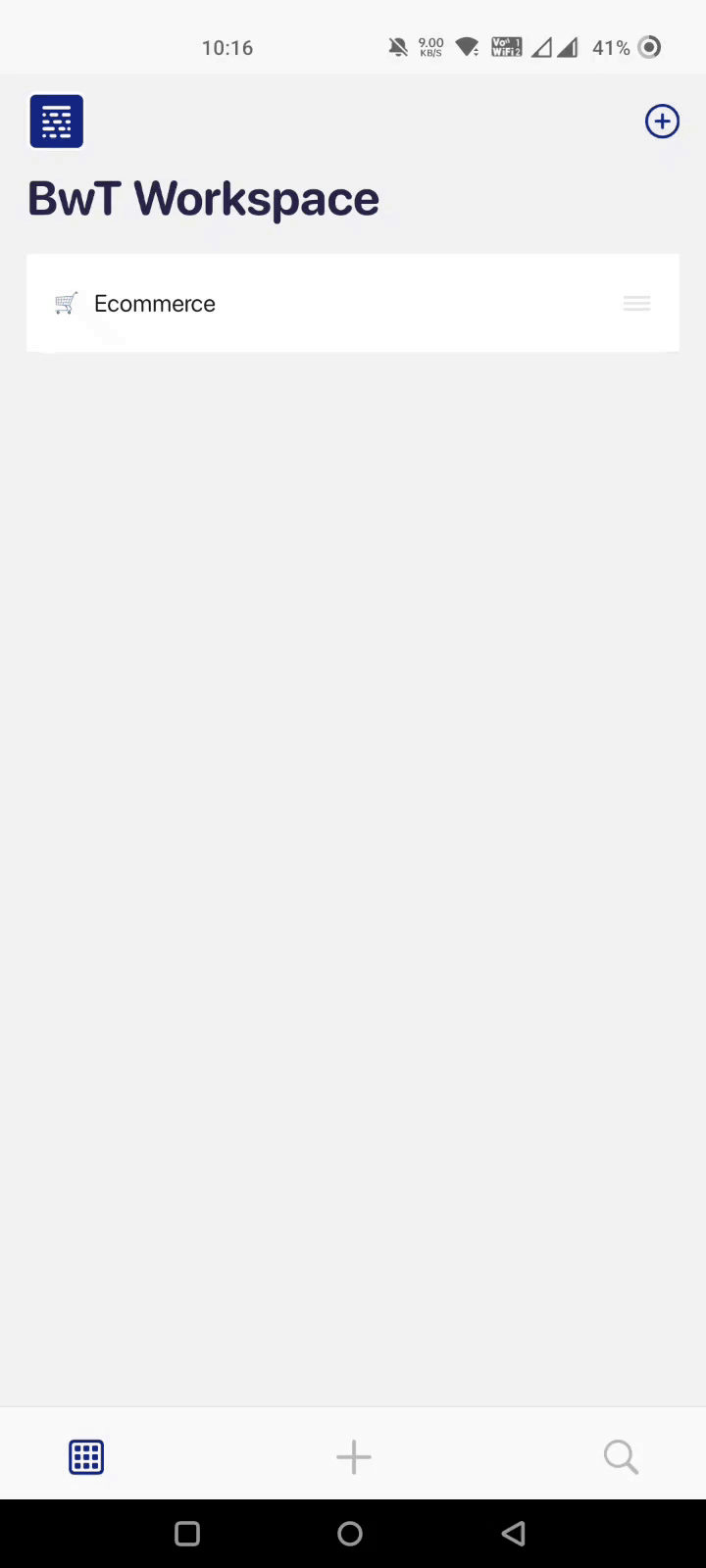
Apart from this, Datapad has much more to offer:
-
Customize KPIs and dashboards to fit your brand color, mission, and vision
-
Search specific KPIs when short on time and track them on the go
-
Set measurable goals for each KPI and treat them as benchmarks
-
Set permissions for who can view and edit certain KPIs and dashboards
And much more.
So sign up for our free-to-use mobile app, create a dashboard, and track email marketing KPIs, and A/B test your campaigns to increase conversions.
Top 13 HR KPIs & Metrics You Should Track For Your Team
13 Most Important SEO KPIs Every Business Owner Should Track in 2022
13 Software Development KPIs Every Dev Team Should Track
15 KPIs for Logistics Every Logistic Manager Should Measure
15 Best KPIs for Operations that Are a Must for Every Business to Track
13 Best Product Manager KPIS You Should Be Tracking In 2022
15 Important Retail KPIs & Metrics to Track For Better Understanding of Your Business
10 Startups KPIs You Need to Track [We Asked to the Experts]
